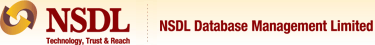FAQ For eIA holder
A. Legal Framework and Concept
1) What IRDAI stands for?
IRDAI stands for the Insurance Regulatory & Development Authority of India which governs Insurance industry.
IRDAI stands for the Insurance Regulatory & Development Authority of India which governs Insurance industry.
2) What is NSDL Database Management Limited?
NSDL Database Management Limited (NDML) is a wholly owned subsidiary of National Securities Depository Limited (NSDL). NSDL is the first securities depository of India. NSDL's core competence is its ability to conceive, design, implement, manage and maintain large databases that can bring in transactional efficiency for common good. NSDL Database Management Limited (NDML) formed in 2004, is a wholly owned subsidiary of National Securities Depository Limited (NSDL).
NDML has been formed to take the benefits of technological expertise, physical network and management experience of NSDL to take up large and socially relevant projects in e-governance space. Presently NDML is managing various socially useful projects of national importance.
1. "National Skills Registry" for NASSCOM is an information repository of all professionals who work in the IT software and services industry in India.
2. Integrated "SEZ Online System" for Ministry of Commerce and Industry for online submission & processing of transactions undertaken at all the SEZ Units, Developers and Co-developers in India.
3. KYC Registration Agency (KRA) - SEBI prescribed centralised KYC process.
4. National Payment Services Platform (NPSP) - On behalf of Department of Electronics and Information Technology (DeitY)payment gateway services for e-Governance Projects
5. National Academic Depository (NAD) - For Ministry of Human Resource Development for maintaining a national-level database of all academic qualifications
NSDL Database Management Limited (NDML) is a wholly owned subsidiary of National Securities Depository Limited (NSDL). NSDL is the first securities depository of India. NSDL's core competence is its ability to conceive, design, implement, manage and maintain large databases that can bring in transactional efficiency for common good. NSDL Database Management Limited (NDML) formed in 2004, is a wholly owned subsidiary of National Securities Depository Limited (NSDL).
NDML has been formed to take the benefits of technological expertise, physical network and management experience of NSDL to take up large and socially relevant projects in e-governance space. Presently NDML is managing various socially useful projects of national importance.
1. "National Skills Registry" for NASSCOM is an information repository of all professionals who work in the IT software and services industry in India.
2. Integrated "SEZ Online System" for Ministry of Commerce and Industry for online submission & processing of transactions undertaken at all the SEZ Units, Developers and Co-developers in India.
3. KYC Registration Agency (KRA) - SEBI prescribed centralised KYC process.
4. National Payment Services Platform (NPSP) - On behalf of Department of Electronics and Information Technology (DeitY)payment gateway services for e-Governance Projects
5. National Academic Depository (NAD) - For Ministry of Human Resource Development for maintaining a national-level database of all academic qualifications
3) What is an 'Insurance Repository'?
'Insurance Repository' is a company formed and registered under the Companies Act, 1956. It has also been granted a certificate of registration under the "Guidelines on Insurance repositories and electronic issuance of insurance policies" by IRDAI. NDML has named its repository as NSDL Insurance Repository (NIR).
'Insurance Repository' is a company formed and registered under the Companies Act, 1956. It has also been granted a certificate of registration under the "Guidelines on Insurance repositories and electronic issuance of insurance policies" by IRDAI. NDML has named its repository as NSDL Insurance Repository (NIR).
4) What is the objective of an Insurance Repository?
The objective of an insurance repository is to provide proposer/policyholder a facility to keep insurance policies in electronic form. The Insurance repository system also brings about efficiency and transparency in the issuance and maintenance of insurance policies.
The objective of an insurance repository is to provide proposer/policyholder a facility to keep insurance policies in electronic form. The Insurance repository system also brings about efficiency and transparency in the issuance and maintenance of insurance policies.
5) What is an e-Insurance Account (eIA)?
'e-Insurance Account' (eIA) is the portfolio of insurance policies of a proposer/policyholder held in an electronic form with an insurance repository. This e-Insurance account facilitate the policyholder by providing access to the insurance portfolio at a click of a button through internet. This will help eIA holder to keep a track of insurance policies (life as well as non life) under one umbrella.
'e-Insurance Account' (eIA) is the portfolio of insurance policies of a proposer/policyholder held in an electronic form with an insurance repository. This e-Insurance account facilitate the policyholder by providing access to the insurance portfolio at a click of a button through internet. This will help eIA holder to keep a track of insurance policies (life as well as non life) under one umbrella.
6) What is an Approved person?
The insurance repository has established a network of service providers who act as centers where eIA opening requests can be submitted. Various account servicing requests can also be done through these service providers. These service providers are called as Approved Persons. List of approved persons are made available on NIR website.
The insurance repository has established a network of service providers who act as centers where eIA opening requests can be submitted. Various account servicing requests can also be done through these service providers. These service providers are called as Approved Persons. List of approved persons are made available on NIR website.
https://nir.ndml.in/ap-details.htm
7) What is the function of the approved person?
An approved person is an entity with the responsibility entrusted on it by the repository to open an eIA or to service the eIA upon the instruction of the applicant / eIA holder.
An approved person is an entity with the responsibility entrusted on it by the repository to open an eIA or to service the eIA upon the instruction of the applicant / eIA holder.
8) Who can become Approved Person?
A company registered under Companies' Act 1956, having minimum 3 years of experience and having minimum net worth of Rs 5 lakhs. Or entities having valid certificate of registration issued by IRDAI to act as Corporate Agent or Insurance Brokers.
A company registered under Companies' Act 1956, having minimum 3 years of experience and having minimum net worth of Rs 5 lakhs. Or entities having valid certificate of registration issued by IRDAI to act as Corporate Agent or Insurance Brokers.
B. e-Insurance Account (eIA) Opening
9) Do I need to pay for opening of e-Insurance Account or on any charges relating to services availed by me?
NO. e-Insurance account is offered 'free of cost' to the applicants. There are no charges levied to the individual for opening the eIA, maintaining the eIA and for changing any details of the eIA.
NO. e-Insurance account is offered 'free of cost' to the applicants. There are no charges levied to the individual for opening the eIA, maintaining the eIA and for changing any details of the eIA.
10) If you are not charging individual, how it will be beneficial for an Insurance Repository? Are there any hidden charges?
Issuing of policies in electronic form benefits insurance companies in terms of cost saving. Insurance repositories are compensated by the Insurance Companies for the safekeeping of policy data in electronic form. Therefore no charges are levied on policy holders/eIA holders. There are no any hidden cost/charges are involved.
Issuing of policies in electronic form benefits insurance companies in terms of cost saving. Insurance repositories are compensated by the Insurance Companies for the safekeeping of policy data in electronic form. Therefore no charges are levied on policy holders/eIA holders. There are no any hidden cost/charges are involved.
11) How can I open the eIA?
eIA can be opened in two simple steps. eIA can be opened by filling the eIA application either online at
eIA can be opened in two simple steps. eIA can be opened by filling the eIA application either online at
https://nironline.ndml.in/NIR/onlineEiaApplicationHome.html
or writing the details on the physical form and submitting the same to a Approved Person.
12) Where will I get the eIA opening form?
The eIA opening form and list of KYC documents required available at
The eIA opening form and list of KYC documents required available at
https://nir.ndml.in
13) What are the steps to be followed by Individuals for eIA opening?
1. Fill eIA opening form - either online or in form.
2. Submit it to Insurance company or Approved Persons along with the KYC documents.
3. Carry original documents while submitting application for the purpose of KYC verification and receive acknowledgement.
Applicant can also submit the eIA opening form online on NDML NIR system by accessing
1. Fill eIA opening form - either online or in form.
2. Submit it to Insurance company or Approved Persons along with the KYC documents.
3. Carry original documents while submitting application for the purpose of KYC verification and receive acknowledgement.
Applicant can also submit the eIA opening form online on NDML NIR system by accessing
https://nironline.ndml.in/NIR/onlineEiaApplicationHome.html
In this case individual will have to submit print out of application along with supporting KYC documents to Approved Person or Insurance companies.
The eIA opening form and list of KYC documents is available at
The eIA opening form and list of KYC documents is available at
https://nir.ndml.in
NIR has appointed Approved Persons (AP) to facilitate the applicant to open the eIA. The list of offices of the AP is available at
https://nir.ndml.in/ap-details.htm
14) How many days does it take to open an eIA?
An eIA will be opened within 7 days of the receipt of the application form from the applicant.
An eIA will be opened within 7 days of the receipt of the application form from the applicant.
15) How will I come to know that my eIA is created?
Once, eIA is created, NIR will send SMS and email to applicant informing its 13 digit eIA number. Also, welcome kit including client master, eIA brochure, login id and password (if not set online) will be couriered to correspondence address of applicant. In case applicant has submitted online eIA form then, client master and eIA brochure will be sent to correspondence address. This is because while submitting eIA application online an option is provided to the applicant to set his/her own login id and password.
Once, eIA is created, NIR will send SMS and email to applicant informing its 13 digit eIA number. Also, welcome kit including client master, eIA brochure, login id and password (if not set online) will be couriered to correspondence address of applicant. In case applicant has submitted online eIA form then, client master and eIA brochure will be sent to correspondence address. This is because while submitting eIA application online an option is provided to the applicant to set his/her own login id and password.
16) Within how many days will I receive my login ID and password?
You will be intimated of your login id immediately after the eIA creation through an SMS and email. The login id and password be sent to you as a part of the welcome kit which will be dispatched within 7 days from the date of acceptance of eIA opening request.
You will be intimated of your login id immediately after the eIA creation through an SMS and email. The login id and password be sent to you as a part of the welcome kit which will be dispatched within 7 days from the date of acceptance of eIA opening request.
17) What KYC documents are required?
Proof of Identity (any one of the following)
1. PAN
2. UID
Proof of Address (any one of the following)
1. Regd. Lease and License Agreement/ Agreement for sale
2. Aadhar Letter
3. Ration Card
4. Driving License
5. Passport
6. Voter ID Card
7. Bank Passbook (not more than 6 months old)
8. Electricity Bill (not more than 6 months old)
9. Residence Telephone Bill (not more than 6 months old)
10. Self-declaration by High Court and Supreme Court judges, giving the new address in respect of their own accounts
11. Identity card/document with address, issued by Central/State Government and its Departments
12. Identity card/document with address, issued by Statutory/Regulatory Authorities
13. Identity card/document with address, issued by Public Sector Undertakings
14. Identity card/document with address, issued by Scheduled Commercial Banks
15. Identity card/document with address, issued by Public Financial Institutions
16. Identity card/document with address, issued by Colleges affiliated to universities
17. Identity card/document with address, issued by Professional Bodies such as ICAI, ICWAI, Bar Council etc. to their Members
Along with the KYC documents the date of birth proof also has to be submitted, the documents acceptable are as below:
Proof of Date of Birth (any one of the following)
1. PAN Card
2. Domicile Certificate
3. Ration Card
4. Driving License
5. Passport
6. Voter ID Card
7. Municipal birth Certificate
8. Notarized Birth Certificate
9. Baptism Certificate
10. Marriage Certificate issued by Church
11. Identity card/document with address, issued by Central/State Government and its Departments
12. Gram Panchayat Certificate
13. Identity card/document with address, Public Sector Undertakings
14. Defense ID including Ex-serviceman card issued to Defense personnel/ certificate of DOB issued by commanding officer with his seal & signature on the same
15. Identity card/document with address, issued by Colleges affiliated to universities
16. Central Govt. Health scheme certificate for their employees/ family members/ dependants
17. Govt. service registers extract/certificates issued by Govt. to its employees
18. Employer's PF statement
19. ESIS Card ( Employees State Insurance Scheme )
20. Employer's certificate from Govt, Semi Govt., MNC, Public Ltd, Reputed Private Ltd. Organizations only The certificate must be on the letterhead, duly signed & stamped by the authorised signatory
21. Certified School/ College Extract including School/ College leaving certificate/ Degree certificates/ mark sheet or hall ticket or admit card issued by Educational Board (10 & 12th std) reflecting DOB of eIA applicant
22. Policy Document of other private insurers
23. LIC Policy
24. Islander cards for Residents of Andaman & Nicobar Island
25. Pilgrim pass issued for Haj Pilgrimage
Proof of Identity (any one of the following)
1. PAN
2. UID
Proof of Address (any one of the following)
1. Regd. Lease and License Agreement/ Agreement for sale
2. Aadhar Letter
3. Ration Card
4. Driving License
5. Passport
6. Voter ID Card
7. Bank Passbook (not more than 6 months old)
8. Electricity Bill (not more than 6 months old)
9. Residence Telephone Bill (not more than 6 months old)
10. Self-declaration by High Court and Supreme Court judges, giving the new address in respect of their own accounts
11. Identity card/document with address, issued by Central/State Government and its Departments
12. Identity card/document with address, issued by Statutory/Regulatory Authorities
13. Identity card/document with address, issued by Public Sector Undertakings
14. Identity card/document with address, issued by Scheduled Commercial Banks
15. Identity card/document with address, issued by Public Financial Institutions
16. Identity card/document with address, issued by Colleges affiliated to universities
17. Identity card/document with address, issued by Professional Bodies such as ICAI, ICWAI, Bar Council etc. to their Members
Along with the KYC documents the date of birth proof also has to be submitted, the documents acceptable are as below:
Proof of Date of Birth (any one of the following)
1. PAN Card
2. Domicile Certificate
3. Ration Card
4. Driving License
5. Passport
6. Voter ID Card
7. Municipal birth Certificate
8. Notarized Birth Certificate
9. Baptism Certificate
10. Marriage Certificate issued by Church
11. Identity card/document with address, issued by Central/State Government and its Departments
12. Gram Panchayat Certificate
13. Identity card/document with address, Public Sector Undertakings
14. Defense ID including Ex-serviceman card issued to Defense personnel/ certificate of DOB issued by commanding officer with his seal & signature on the same
15. Identity card/document with address, issued by Colleges affiliated to universities
16. Central Govt. Health scheme certificate for their employees/ family members/ dependants
17. Govt. service registers extract/certificates issued by Govt. to its employees
18. Employer's PF statement
19. ESIS Card ( Employees State Insurance Scheme )
20. Employer's certificate from Govt, Semi Govt., MNC, Public Ltd, Reputed Private Ltd. Organizations only The certificate must be on the letterhead, duly signed & stamped by the authorised signatory
21. Certified School/ College Extract including School/ College leaving certificate/ Degree certificates/ mark sheet or hall ticket or admit card issued by Educational Board (10 & 12th std) reflecting DOB of eIA applicant
22. Policy Document of other private insurers
23. LIC Policy
24. Islander cards for Residents of Andaman & Nicobar Island
25. Pilgrim pass issued for Haj Pilgrimage
18) Who can open an eIA?
As per the Guidelines on Insurance repositories and electronic issuance of policies a proposer who has policies on his own or who proposes to take insurance policies can open an eIA.
As per the Guidelines on Insurance repositories and electronic issuance of policies a proposer who has policies on his own or who proposes to take insurance policies can open an eIA.
19) Can a minor hold an eIA?
eIA cannot be opened by a minor as the eIA has to be of a proposer and proposer cannot be a minor.
eIA cannot be opened by a minor as the eIA has to be of a proposer and proposer cannot be a minor.
20) Can I open eIA in joint name?
No, eIA can not be opened on joint names.
No, eIA can not be opened on joint names.
21) Can I have multiple eIAs?
No, as per IRDAI guidelines individuals are allowed to have only one eIA within and across Insurance repositories.
No, as per IRDAI guidelines individuals are allowed to have only one eIA within and across Insurance repositories.
22) I do not have policies now, can I open eIA?
Yes, individuals can open eIA even if they do not hold any policies currently. Later on when individuals wants to buy policy the same can be issued in electronic format, it will get credited to eIA if he mentions his eIA number at the time of buying the policy.
Yes, individuals can open eIA even if they do not hold any policies currently. Later on when individuals wants to buy policy the same can be issued in electronic format, it will get credited to eIA if he mentions his eIA number at the time of buying the policy.
23) Is eIA opening a onetime process?
Yes. eIA opening is a onetime process. Once an eIA is opened, you will be able to get a credit of all the insurance policies in the same account.
Yes. eIA opening is a onetime process. Once an eIA is opened, you will be able to get a credit of all the insurance policies in the same account.
C. Authorized Representative
24) Who can be Authorized Representative? OR Why Authorized Representative is mandatory?
An Authorized Representative is like a trustee to the e-Insurance Account (eIA) and has to be deputed by eIA holder. An Authorized Representative is a person appointed by eIA holder who can access eIA in the event of the eIA holder's demise or in his incapacity to access the eIA. The Authorized Representative can only access the e-Insurance Account and know the portfolio of insurance policies.
An Authorized Representative is like a trustee to the e-Insurance Account (eIA) and has to be deputed by eIA holder. An Authorized Representative is a person appointed by eIA holder who can access eIA in the event of the eIA holder's demise or in his incapacity to access the eIA. The Authorized Representative can only access the e-Insurance Account and know the portfolio of insurance policies.
25) Do I need to provide documentary proof for Authorized Representative?
No. Applicant is not required to provide any documentary proof for the same. It is mandatory to provide details of Authorized Representative in eIA opening form, these details include Name, Date of Birth, Gender, Relationship with eIA holder.
No. Applicant is not required to provide any documentary proof for the same. It is mandatory to provide details of Authorized Representative in eIA opening form, these details include Name, Date of Birth, Gender, Relationship with eIA holder.
26) Can eIA holder and Authorized Representative access the account at the same time?
No, Authorized Representative will get access to eIA only in the event of eIA holder's demise or in his incapacity to access the eIA.
No, Authorized Representative will get access to eIA only in the event of eIA holder's demise or in his incapacity to access the eIA.
27) Can I change my Authorized Representative?
Yes, eIA holder has a right to change Authorized Representative.
Yes, eIA holder has a right to change Authorized Representative.
28) Can I change my authorized representative details online?
Yes, authorized representative details can be changed online by eIA holder.
Yes, authorized representative details can be changed online by eIA holder.
29) Can nominee and authorized representative be the same person?
Yes, nominee can be appointed as authorized representative.
Yes, nominee can be appointed as authorized representative.
30) Who can act as Authorized representative?
eIA holder may appoint his family member, nominee of any policy, friend, etc as Authorized representative.
eIA holder may appoint his family member, nominee of any policy, friend, etc as Authorized representative.
31) Is it compulsory to appoint Authorized representative?
Yes, it is compulsory to appoint Authorized representative.
Yes, it is compulsory to appoint Authorized representative.
32) Can minor be authorized representative?
No, minor can't be appointed as Authorized representative.
No, minor can't be appointed as Authorized representative.
33) Can authorized representative view policy details of eIA holder?
An Authorized Representative is a person appointed by eIA holder who can access eIA in the event of the eIA holder's demise or in his incapacity to access the eIA. In normal case the authorized representative can not access the eIA.
An Authorized Representative is a person appointed by eIA holder who can access eIA in the event of the eIA holder's demise or in his incapacity to access the eIA. In normal case the authorized representative can not access the eIA.
34) What is the benefit of appointing authorized representative?
In case of demise of eIA holder, Authorized representative helps nominee to initiate the claim process.
In case of demise of eIA holder, Authorized representative helps nominee to initiate the claim process.
35) How authorized representative will get access to eIA account in case of demise of eIA holder?
Authorized representative will have to approach NIR or to Approved Person and produce documentary evidence regarding demise or incapacity of eIA holder to operate eIA. Upon verification NIR will issue login id and password to authorized representative, who will have read only access of eIA.
Authorized representative will have to approach NIR or to Approved Person and produce documentary evidence regarding demise or incapacity of eIA holder to operate eIA. Upon verification NIR will issue login id and password to authorized representative, who will have read only access of eIA.
36) How the person will come to know that he has been appointed as authorized representative?
If eIA holder opts to intimate Authorized Representative regarding his appointment, then email is sent by NIR to authorized representative informing his appointment as authorized representative.
If eIA holder opts to intimate Authorized Representative regarding his appointment, then email is sent by NIR to authorized representative informing his appointment as authorized representative.
37) Do NIR send any periodic communication to authorized person regarding policy details and nominees?
No, NIR do not send any periodic communication to authorized representative.
No, NIR do not send any periodic communication to authorized representative.
D. e-Insurance Account operation
38) Once I login to eIA, what activities I will be able to carry out?
Currently eIA facilitates below mentioned activities.
I. View policy details
II. View scanned images of policy proposal form and terms and conditions
III. View account details (data as per eIA opening form)
IV. Make changes in account details. Below mentioned details can be changed by eIA holders as it do not require supporting KYC documents
1. Father's/husband's name of eIA holder
2. Telephone no of eIA holder
3. Alternate telephone no of eIA holder
4. Mobile no of eIA holder
5. Fax no of eIA holder
6. Email id of eIA holder
7. Change authorized representative details
Currently eIA facilitates below mentioned activities.
I. View policy details
II. View scanned images of policy proposal form and terms and conditions
III. View account details (data as per eIA opening form)
IV. Make changes in account details. Below mentioned details can be changed by eIA holders as it do not require supporting KYC documents
1. Father's/husband's name of eIA holder
2. Telephone no of eIA holder
3. Alternate telephone no of eIA holder
4. Mobile no of eIA holder
5. Fax no of eIA holder
6. Email id of eIA holder
7. Change authorized representative details
39) I have different policies with different nominees. Can I keep all those insurance policies in single account?
Yes, Individual can hold policies with different nominees in single account. Only the proposer of the policy should be same.
Yes, Individual can hold policies with different nominees in single account. Only the proposer of the policy should be same.
40) How should I access my eIA?
eIA holders can access
eIA holders can access
https://nir.ndml.in
and login to eIA by putting unique user id and password issued to them. Individuals who submitted eIA application online can use login id and password created by them at the time of submission. eIA holders can view account and policy details online.
41) How secure is my eIA?
The repository has adequate internal mechanisms for reviewing, monitoring and evaluating its controls, systems, procedures and safeguards with respect to the IRDAI guidelines. It ensures that the integrity of the automatic data processing systems is maintained at all times and has taken all precautions necessary so that the records are not lost, destroyed or tampered with and ensures that sufficient back up of records is available at all times at a different place.
The repository has adequate internal mechanisms for reviewing, monitoring and evaluating its controls, systems, procedures and safeguards with respect to the IRDAI guidelines. It ensures that the integrity of the automatic data processing systems is maintained at all times and has taken all precautions necessary so that the records are not lost, destroyed or tampered with and ensures that sufficient back up of records is available at all times at a different place.
42) I'm paying my premium through ECS. Will the mode of payment be altered if I demat my policy?
Currently IR is holding policies in electronic format. There monetary transaction is not enabled through eIA. Policy holder can pay premium through any mode whichever is convenient. Existing Mode of payment will not be altered after dematerialization of the policy.
Currently IR is holding policies in electronic format. There monetary transaction is not enabled through eIA. Policy holder can pay premium through any mode whichever is convenient. Existing Mode of payment will not be altered after dematerialization of the policy.
43) I forgot my login Id? What is the process to retrieve it?
COption 1: Whenever eIA gets created, eIA holder receives welcome email and message which contains login id.
Option 2: NIR also sends the welcome kit at correspondence address of the eIA holder which also contains login id.
Option 3: You can also retive password online. Kindly follow the instructions mentioned below:
1. Visit NIR home page
COption 1: Whenever eIA gets created, eIA holder receives welcome email and message which contains login id.
Option 2: NIR also sends the welcome kit at correspondence address of the eIA holder which also contains login id.
Option 3: You can also retive password online. Kindly follow the instructions mentioned below:
1. Visit NIR home page
http://nir.ndml.in
2. Click on the eIA holder login.
3. Click on Forgot Login Id link
4. Enter required details.
Following fields are mandatory.
a. eIA Number
b. Date of Birth
One of the following field is mandatory.
a. PAN
b. UID
Note: Kindly enter the details which are registered with NIR.
5. After submitting the details Login id will be sent to the eIA holder's registered email id and mobile number.
3. Click on Forgot Login Id link
4. Enter required details.
Following fields are mandatory.
a. eIA Number
b. Date of Birth
One of the following field is mandatory.
a. PAN
b. UID
Note: Kindly enter the details which are registered with NIR.
5. After submitting the details Login id will be sent to the eIA holder's registered email id and mobile number.
44) I forgot my password. How can I retrieve it? OR I'm unable to login. Please send me a new password.
You can reset your new password using "Forgot Password" link. We request you to follow the instructions mentioned below:
Instructions:
1. Open NIR home page.
You can reset your new password using "Forgot Password" link. We request you to follow the instructions mentioned below:
Instructions:
1. Open NIR home page.
https://nir.ndml.in/
2. Click n eIA holder login.
3. Click on "Forgot Password" link.
4. Click on the 1st link i.e "Reset password by answering the hint question".
5. Kindly enter the required details.
a. Login id
b. Select your secret question
c. Answer of the question
And then click on the "Submit"
6. Enter your new password
7. Re-enter your new password. And submit it
8. You will receive an Authentication number on your mobile No as well as email id.
9. Repeat the step No. 1 & 2.
10. Click on the "Activate Password" link.
11. Enter the required details.
a. eIA Number
b. Authentication Number
c. New Password
And then submit it.
12. Now you can login to you account with your Login id and new password.
3. Click on "Forgot Password" link.
4. Click on the 1st link i.e "Reset password by answering the hint question".
5. Kindly enter the required details.
a. Login id
b. Select your secret question
c. Answer of the question
And then click on the "Submit"
6. Enter your new password
7. Re-enter your new password. And submit it
8. You will receive an Authentication number on your mobile No as well as email id.
9. Repeat the step No. 1 & 2.
10. Click on the "Activate Password" link.
11. Enter the required details.
a. eIA Number
b. Authentication Number
c. New Password
And then submit it.
12. Now you can login to you account with your Login id and new password.
45) I forgot my password before I login for 1st time. OR I'm unable to login for 1st time with system generated password/password sent by you.
You can reset your new password using "Forgot Password" link. We request you to follow the instructions mentioned below:
Instructions:
1. Open NIR home page
You can reset your new password using "Forgot Password" link. We request you to follow the instructions mentioned below:
Instructions:
1. Open NIR home page
http://nir.ndml.in
2. Click on eIA holder login.
3. Click on "Forgot Password" link
4. Click on the 2nd linki.e "Reset password by answering some key fields".
5. Kindly enter required details
Following details are mandatory
a. eIA Number
b. Date of Birth
Any one of the following is mandatory
a. Email id registered with NIR (Recommended)
b. Mobile Number registered with NIR (Not Recommended)
c. Bank Account Number registered with NIR (Recommended)
6. Enter your New Password
7. Re-enter your new password & submit it.
8. After submission, you will receive an Authentication Number on Mobile & email id registered with NIR.
9. Repeat step No. 1 & 2.
10. Click on the Activate password link.
11. Enter required details.
a. eIA Number
b. Authentication Number
c. New Password
And then submit it.
12. Now you can login to your account with your Login id and New Password.
3. Click on "Forgot Password" link
4. Click on the 2nd linki.e "Reset password by answering some key fields".
5. Kindly enter required details
Following details are mandatory
a. eIA Number
b. Date of Birth
Any one of the following is mandatory
a. Email id registered with NIR (Recommended)
b. Mobile Number registered with NIR (Not Recommended)
c. Bank Account Number registered with NIR (Recommended)
6. Enter your New Password
7. Re-enter your new password & submit it.
8. After submission, you will receive an Authentication Number on Mobile & email id registered with NIR.
9. Repeat step No. 1 & 2.
10. Click on the Activate password link.
11. Enter required details.
a. eIA Number
b. Authentication Number
c. New Password
And then submit it.
12. Now you can login to your account with your Login id and New Password.
E. Change requests
46) What is the process to change the details in an eIA?
The details in an eIA can be changed by two modes.
Mode 1: For the details that require submission of documents, a change request form alongwith the supporting need to be submitted.
Mode2: The detail that does not require submission of documents can be changed online by logging into the eIA.
The details in an eIA can be changed by two modes.
Mode 1: For the details that require submission of documents, a change request form alongwith the supporting need to be submitted.
Mode2: The detail that does not require submission of documents can be changed online by logging into the eIA.
47) What details require submission of documents if they are to be changed in the eIA?
eIA holders must submit change request form along with supporting document if they wish to make changes in below mentioned fields.
. Change in name
. Change in address
. Change in bank account details
eIA holders must submit change request form along with supporting document if they wish to make changes in below mentioned fields.
. Change in name
. Change in address
. Change in bank account details
48) List of documents required for such change request
Proof of Date of Birth (any one of the following)
1. PAN Card
2. Domicile Certificate
3. Ration Card
4. Driving License
5. Passport
6. Voter ID Card
7. Municipal birth Certificate
8. Notarized Birth Certificate
9. Baptism Certificate
10. Marriage Certificate issued by Church
11. Identity card/document with address, issued by Central/State Government and its Departments
12. Gram Panchayat Certificate
13. Identity card/document with address, Public Sector Undertakings
14. Defense ID including Ex-serviceman card issued to Defense personnel/ certificate of DOB issued by commanding officer with his seal & signature on the same
15. Identity card/document with address, issued by Colleges affiliated to universities
16. Central Govt. Health scheme certificate for their employees/ family members/ dependants
17. Govt. service registers extract/certificates issued by Govt. to its employees
18. Employer's PF statement
19. ESIS Card ( Employees State Insurance Scheme )
20. Employer's certificate from Govt, Semi Govt., MNC, Public Ltd, Reputed Private Ltd. Organizations only The certificate must be on the letterhead, duly signed & stamped by the authorised signatory
21. Certified School/ College Extract including School/ College leaving certificate/ Degree certificates/ mark sheet or hall ticket or admit card issued by Educational Board (10 & 12th std) reflecting DOB of eIA applicant
22. Policy Document of other private insurers
23. LIC Policy
24. Islander cards for Residents of Andaman & Nicobar Island
25. Pilgrim pass issued for Haj Pilgrimage
Proof of Identity (any one of the following)
1. PAN
2. UID
Proof of Address (any one of the following)
1. Regd. Lease and License Agreement/ Agreement for sale
2. Aadhar Letter
3. Ration Card
4. Driving License
5. Passport
6. Voter ID Card
7. Bank Passbook (not more than 6 months old)
8. Electricity Bill (not more than 6 months old)
9. Residence Telephone Bill (not more than 6 months old)
10. Self-declaration by High Court and Supreme Court judges, giving the new address in respect of their own accounts
11. Identity card/document with address, issued by Central/State Government and its Departments
12. Identity card/document with address, issued by Statutory/Regulatory Authorities
13. Identity card/document with address, issued by Public Sector Undertakings
14. Identity card/document with address, issued by Scheduled Commercial Banks
15. Identity card/document with address, issued by Public Financial Institutions
16. Identity card/document with address, issued by Colleges affiliated to universities
17. Identity card/document with address, issued by Professional Bodies such as ICAI, ICWAI, Bar Council etc. to their Members
Proof of Date of Birth (any one of the following)
1. PAN Card
2. Domicile Certificate
3. Ration Card
4. Driving License
5. Passport
6. Voter ID Card
7. Municipal birth Certificate
8. Notarized Birth Certificate
9. Baptism Certificate
10. Marriage Certificate issued by Church
11. Identity card/document with address, issued by Central/State Government and its Departments
12. Gram Panchayat Certificate
13. Identity card/document with address, Public Sector Undertakings
14. Defense ID including Ex-serviceman card issued to Defense personnel/ certificate of DOB issued by commanding officer with his seal & signature on the same
15. Identity card/document with address, issued by Colleges affiliated to universities
16. Central Govt. Health scheme certificate for their employees/ family members/ dependants
17. Govt. service registers extract/certificates issued by Govt. to its employees
18. Employer's PF statement
19. ESIS Card ( Employees State Insurance Scheme )
20. Employer's certificate from Govt, Semi Govt., MNC, Public Ltd, Reputed Private Ltd. Organizations only The certificate must be on the letterhead, duly signed & stamped by the authorised signatory
21. Certified School/ College Extract including School/ College leaving certificate/ Degree certificates/ mark sheet or hall ticket or admit card issued by Educational Board (10 & 12th std) reflecting DOB of eIA applicant
22. Policy Document of other private insurers
23. LIC Policy
24. Islander cards for Residents of Andaman & Nicobar Island
25. Pilgrim pass issued for Haj Pilgrimage
Proof of Identity (any one of the following)
1. PAN
2. UID
Proof of Address (any one of the following)
1. Regd. Lease and License Agreement/ Agreement for sale
2. Aadhar Letter
3. Ration Card
4. Driving License
5. Passport
6. Voter ID Card
7. Bank Passbook (not more than 6 months old)
8. Electricity Bill (not more than 6 months old)
9. Residence Telephone Bill (not more than 6 months old)
10. Self-declaration by High Court and Supreme Court judges, giving the new address in respect of their own accounts
11. Identity card/document with address, issued by Central/State Government and its Departments
12. Identity card/document with address, issued by Statutory/Regulatory Authorities
13. Identity card/document with address, issued by Public Sector Undertakings
14. Identity card/document with address, issued by Scheduled Commercial Banks
15. Identity card/document with address, issued by Public Financial Institutions
16. Identity card/document with address, issued by Colleges affiliated to universities
17. Identity card/document with address, issued by Professional Bodies such as ICAI, ICWAI, Bar Council etc. to their Members
49) Where will I get the change request form?
Change request form is available on
Change request form is available on
https://nir.ndml.in
50) Where should I submit the change request?
eIA holder can submit change request form along with supporting documents to Approved Person. eIA holder must carry original documents for the purpose of verification at the time of submitting the request. List of approved person available on
eIA holder can submit change request form along with supporting documents to Approved Person. eIA holder must carry original documents for the purpose of verification at the time of submitting the request. List of approved person available on
https://nir.ndml.in/ap-details.htm
51) What are the details that can be changed online?
eIA holder can update or change information online by clicking on 'Change details' option in their login. They are allowed to make changes in data which do not require supporting documents. Please find below list of fields that can be updated by eIA holder online
. Father's/husband's name of eIA holder
. Telephone no of eIA holder
. Alternate telephone no of eIA holder
. Mobile no of eIA holder
. Fax no of eIA holder
. Email id of eIA holder
. Change authorized representative details
eIA holder can update or change information online by clicking on 'Change details' option in their login. They are allowed to make changes in data which do not require supporting documents. Please find below list of fields that can be updated by eIA holder online
. Father's/husband's name of eIA holder
. Telephone no of eIA holder
. Alternate telephone no of eIA holder
. Mobile no of eIA holder
. Fax no of eIA holder
. Email id of eIA holder
. Change authorized representative details
52) Can I change my policy details online?
No, eIA holder is not allowed to make changes in policy related data through NIR. For any policy servicing related requests, you are requested to contact respective insurance companies.
No, eIA holder is not allowed to make changes in policy related data through NIR. For any policy servicing related requests, you are requested to contact respective insurance companies.
F. Policy Conversion and electronic issuance of new policies
53) What are the charges to convert existing policies into electronic format?
There are no charges to convert existing policies into electronic form. As per IRDAI guidelines, eIA holders do not have to pay any charges for eIA opening and any services related account and policies.
There are no charges to convert existing policies into electronic form. As per IRDAI guidelines, eIA holders do not have to pay any charges for eIA opening and any services related account and policies.
54) Is it compulsory to hold the policies in electronic form if I have eIA?
No, currently it is not compulsory to hold the policies in electronic form if individual has eIA. Individual may chose to hold some policies in electronic form and some policies in physical form.
No, currently it is not compulsory to hold the policies in electronic form if individual has eIA. Individual may chose to hold some policies in electronic form and some policies in physical form.
55) I have more than 1 policy, can I have hold few policies in electronic form and few in physical form?
Yes, it can be done. It is upto eIA holder he may hold some policies in physical form.
Yes, it can be done. It is upto eIA holder he may hold some policies in physical form.
56) Do we have to submit the original physical policy document at the time of converting existing policies in electronic form?
Submitting the physical original policy documents at the time of submitting conversion request is at the discretion of respective insurance company's. Once the policy is credited in the electronic form, the physical copies may not hold any significance.
Submitting the physical original policy documents at the time of submitting conversion request is at the discretion of respective insurance company's. Once the policy is credited in the electronic form, the physical copies may not hold any significance.
57) I already have eIA, how should I convert my existing policies in electronic form?
Individuals who have already opened eIA are required to submit policy conversion form to Insurance company or Approved Persons. Every insurance company has its own policy conversion form. Policy conversion forms are available on NIR website. Pls refer "To convert your physical policy into e-policy - click here" section on
Individuals who have already opened eIA are required to submit policy conversion form to Insurance company or Approved Persons. Every insurance company has its own policy conversion form. Policy conversion forms are available on NIR website. Pls refer "To convert your physical policy into e-policy - click here" section on
https://nir.ndml.in
58) I do not have eIA, how should I convert my existing polices in electronic form?
Individuals who do not have eIAs and wish to convert policies must open eIA first. They can submit both the requests i.e. eIA opening and policy conversion at the same time. In this case eIA will be created first and then policy conversion request will be processed.
Every insurance company has its own policy conversion form. Policy conversion forms are available on NIR website. Pls refer "To convert your physical policy into e-policy - click here" section on
Individuals who do not have eIAs and wish to convert policies must open eIA first. They can submit both the requests i.e. eIA opening and policy conversion at the same time. In this case eIA will be created first and then policy conversion request will be processed.
Every insurance company has its own policy conversion form. Policy conversion forms are available on NIR website. Pls refer "To convert your physical policy into e-policy - click here" section on
https://nir.ndml.in
59) How can I convert my policy in electronic form? Or Who converts policies in electronic form?
It is the role of Insurance Company to convert policies in electronic form.
It is the role of Insurance Company to convert policies in electronic form.
60) How eIA holder comes to know that policies are converted in electronic form?
Once the policy is credited into eIAby Insurance Companies then the NIR will send SMS and email is sent to the eIA holder informing about policy conversion.
Once the policy is credited into eIAby Insurance Companies then the NIR will send SMS and email is sent to the eIA holder informing about policy conversion.
61) Where can I get details about Insurance Companies registered with NIR?
Details of the Insurance Companies registered with NIR are available on NIR website. Kindly click on the link
Details of the Insurance Companies registered with NIR are available on NIR website. Kindly click on the link
https://nir.ndml.in/participating-companiesin-nir.htm
for the same.
62) How to get new policy issued in electronic form?
If applicant already has eIA, then he needs to mention eIA number on policy proposal submitted to Insurance Company. If applicants do not have eIA, then eIA opening application can be submitted along with policy proposal to Insurance Company. Once proposal is accepted by Insurance Company, they will credit the new policy in eIA.
If applicant already has eIA, then he needs to mention eIA number on policy proposal submitted to Insurance Company. If applicants do not have eIA, then eIA opening application can be submitted along with policy proposal to Insurance Company. Once proposal is accepted by Insurance Company, they will credit the new policy in eIA.
G.Policy servicing requests
Policy servicing will soon be available for the eIA holder till such time the policy holder will have to reach to the Insurance Company for policy servicing. However, the endorsements will happen to the e policy in the eIA instantaneously.
Write to Us at

NSDL Database Management Limited,
4th Floor, 'A' Wing,
Trade World, Kamala Mills Compound, Senapati Bapat Marg, Lower Parel,
Mumbai - 400 013 (INDIA)
Phone : 91-22-49142631 / 49142630
Email : helpdesk.nir[at]nsdl[dot]co[dot]in
4th Floor, 'A' Wing,
Trade World, Kamala Mills Compound, Senapati Bapat Marg, Lower Parel,
Mumbai - 400 013 (INDIA)
Phone : 91-22-49142631 / 49142630
Email : helpdesk.nir[at]nsdl[dot]co[dot]in