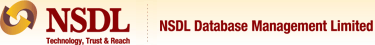e- Insurance Account Opening and Policy Conversion Process
e-Insurance Account Opening Process
- Fill the e-Insurance Account Opening Form https://nir.ndml.in/pdf/ndml-form-opt2.pdf. Alternatively, you may fill online e-Insurance Account Opening Form https://nironline.ndml.in/NIR/onlineEiaApplicationHome.html.
- Enclose KYC https://nir.ndml.in/registration-for-nir.htm documents to e-Insurance Account Opening Form.
- Submit e-Insurance Account Opening Form along with the KYC documents to the nearest Approved Person https://nir.ndml.in/ap-details.htm. Alternatively, you may submit the form along with supporting documents to the branch of Insurance Company for which you hold insurance policy.
- The Approved Person /Insurance Company will verify the e-Insurance Account Opening Form with the originals of KYC documents and process the application. Kindly carry originals of KYC documents at the time of submitting the form to Approved Person.
- NSDL Insurance Repository will open the e-Insurance Account and communicate your e-Insurance Account number, login id and process to set your password.
- You can access your e-Insurance Account with your login id and password.
KYC Documents required while submitting the e-Insurance Account application form
- Proof of identity – https://nir.ndml.in/registration-for-nir.htm
- Proof of address – https://nir.ndml.in/registration-for-nir.htm
- Proof of Date of Birth - https://nir.ndml.in/registration-for-nir.htm
- Kindly carry Original copies of above mentioned supporting documents to branch of Approved Person or insurance company for Original seen and verified (OSV)
Concept of Authorized Representative
Authorised Representative is a Person appointed by an e-Insurance Account holder who can access the e-Insurance Account in the event of the e-Insurance Account holder’s demise or in his incapacity to access the e-Insurance Account.
- New concept introduced by IRDAI
- Will act as messenger to nominee
- Custodian to the e-Insurance Account
- Different from nominee in a policy
- No financial benefits
- Limited access only upon demise of the e-Insurance Account holder
Policy Conversion Process
- Once e-Insurance Account is created, insurance policies can be converted into electronic form.
- Fill Policy Conversion Form https://nir.ndml.in/nir-prossess.htm.
- Please ensure that separate Policy Conversion Forms are filled for insurance policies of different insurance companies.
- Submit the Policy Conversion Form to
- Nearest insurance company branch (Policy Conversion Form should be submitted to the insurance company for which you hold policy).
OR - Nearest Approved Person (AP) https://nir.ndml.in/ap-details.htm
OR - Courier to us at:
NSDL Insurance Repository, NSDL Database Management Limited, 4th Floor, 'A' Wing, Trade World, Kamala Mills Compound, Senapati Bapat Marg, Lower Parel, Mumbai-400013 (INDIA)
OR - Scan and email at helpdesk.nir[at]nsdl[dot]co[dot]in and forward hard copy of form to above address.
- Nearest insurance company branch (Policy Conversion Form should be submitted to the insurance company for which you hold policy).
- Existing physical policy documents are not required to be submitted along with the Policy Conversion Form.
- Upon receipt of policy conversion request insurance company will credit the policy in your e-Insurance Account.
- You will receive SMS and email alert informing credit of the policy to your e-Insurance Account.
- You can submit Policy Conversion Form along with e-Insurance Account Opening Form.
Write to Us at

NSDL Database Management Limited,
4th Floor, Tower 3
One International Center, Senapati Bapat Marg, Prabhadevi,
Mumbai - 400 013 (INDIA)
Phone : 91-22-49142631 / 49142630
Email : helpdesk.nir{at}nsdl{dot}com
4th Floor, Tower 3
One International Center, Senapati Bapat Marg, Prabhadevi,
Mumbai - 400 013 (INDIA)
Phone : 91-22-49142631 / 49142630
Email : helpdesk.nir{at}nsdl{dot}com